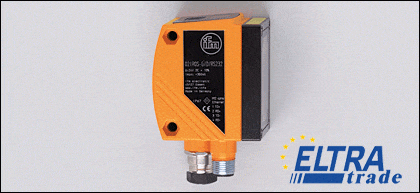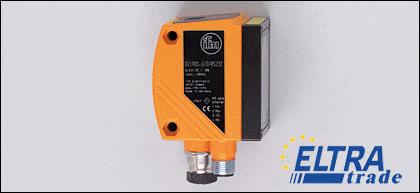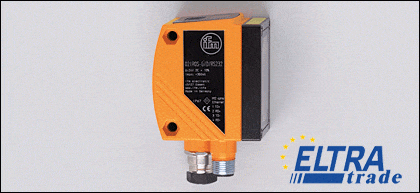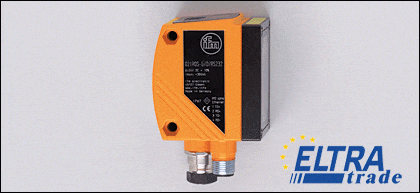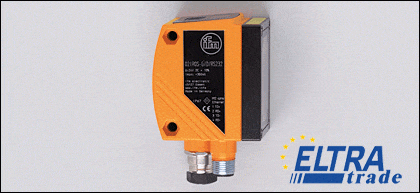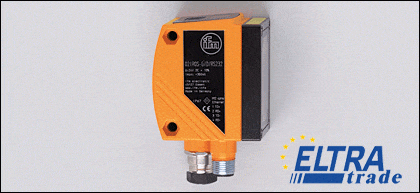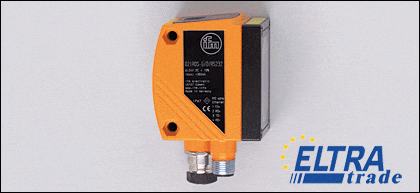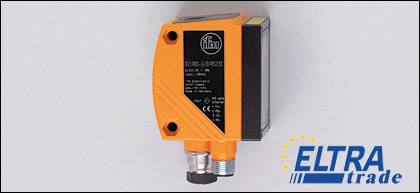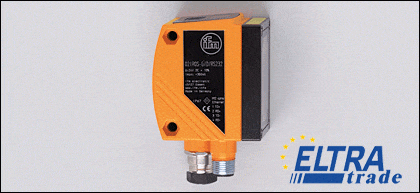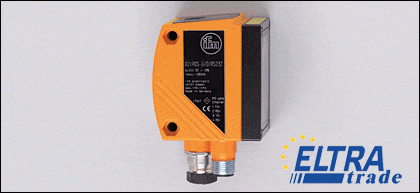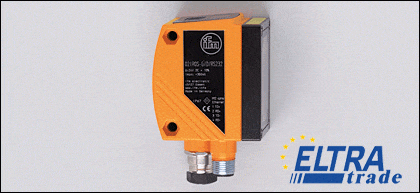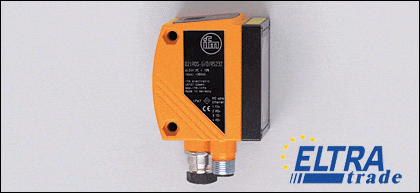IFM Barcode Scanners and Readers
Multicode Reader, Max. field of view size: 64 x 48 mm, integrated, configurable code evaluation, Process interfaces Ethernet TCP/IP, EtherNet/IP, RS-232, Parameter setting interfaces Ethernet TCP/IP, UDP/IP, Integrated lighting: red light (625 nm), Outputs: max. 2 (configurable) / 24 V PNP
Max. field of view size: 64 x 48 mm, integrated, configurable code evaluation, Process interfaces Ethernet TCP/IP, EtherNet/IP, RS-232, Parameter setting interfaces Ethernet TCP/IP, UDP/IP, Integrated lighting: infrared (850 nm), Outputs: max. 2 (configurable) / 24 V PNP
Max. field of view size: 132 x 94 mm, integrated, configurable code evaluation, Process interfaces Ethernet TCP/IP, EtherNet/IP, RS-232, Parameter setting interfaces Ethernet TCP/IP, UDP/IP, Integrated lighting: red light (625 nm), Outputs: max. 2 (configurable) / 24 V PNP
Max. field of view size: 132 x 94 mm, integrated, configurable code evaluation, Process interfaces Ethernet TCP/IP, EtherNet/IP, RS-232, Parameter setting interfaces Ethernet TCP/IP, UDP/IP, Integrated lighting: infrared (850 nm), Outputs: max. 2 (configurable) / 24 V PNP
Multicode Reader, Max. field of view size: 400 x 300 mm, integrated, configurable code evaluation, Process interfaces Ethernet TCP/IP, EtherNet/IP, RS-232, Parameter setting interfaces Ethernet TCP/IP, UDP/IP, Integrated lighting: red light (625 nm), Outputs: max. 2 (configurable) / 24 V PNP
Max. field of view size: 64 x 48 mm, integrated, configurable code evaluation, Process interfaces Ethernet TCP/IP, EtherNet/IP, RS-232, Parameter setting interfaces Ethernet TCP/IP, UDP/IP, Integrated lighting: red light (625 nm), Outputs: max. 2 (configurable) / 24 V PNP
Max. field of view size: 64 x 48 mm, integrated, configurable code evaluation, Process interfaces Ethernet TCP/IP, EtherNet/IP, RS-232, Parameter setting interfaces Ethernet TCP/IP, UDP/IP, Integrated lighting: infrared (850 nm), Outputs: max. 2 (configurable) / 24 V PNP
Max. field of view size: 132 x 94 mm, integrated, configurable code evaluation, Process interfaces Ethernet TCP/IP, EtherNet/IP, RS-232, Parameter setting interfaces Ethernet TCP/IP, UDP/IP, Integrated lighting: red light (625 nm), Outputs: max. 2 (configurable) / 24 V PNP
Max. field of view size: 132 x 94 mm, integrated, configurable code evaluation, Process interfaces Ethernet TCP/IP, EtherNet/IP, RS-232, Parameter setting interfaces Ethernet TCP/IP, UDP/IP, Integrated lighting: infrared (850 nm), Outputs: max. 2 (configurable) / 24 V PNP
Max. field of view size: 400 x 300 mm, integrated, configurable code evaluation, Process interfaces Ethernet TCP/IP, EtherNet/IP, RS-232, Parameter setting interfaces Ethernet TCP/IP, UDP/IP, Integrated lighting: red light (625 nm), Outputs: max. 2 (configurable) / 24 V PNP
Text recognition, Max. field of view size: 64 x 48 mm, integrated, configurable code evaluation, Process interfaces Ethernet TCP/IP, EtherNet/IP, RS-232, Parameter setting interfaces Ethernet TCP/IP, UDP/IP, Integrated lighting: red light (625 nm), Outputs: max. 2 (configurable) / 24 V PNP
Text recognition, Max. field of view size: 64 x 48 mm, integrated, configurable code evaluation, Process interfaces Ethernet TCP/IP, EtherNet/IP, RS-232, Parameter setting interfaces Ethernet TCP/IP, UDP/IP, Integrated lighting: infrared (850 nm), Outputs: max. 2 (configurable) / 24 V PNP
Text recognition, Max. field of view size: 132 x 94 mm, integrated, configurable code evaluation, Process interfaces Ethernet TCP/IP, EtherNet/IP, RS-232, Parameter setting interfaces Ethernet TCP/IP, UDP/IP, Integrated lighting: red light (625 nm), Outputs: max. 2 (configurable) / 24 V PNP
Text recognition, Max. field of view size: 132 x 94 mm, integrated, configurable code evaluation, Process interfaces Ethernet TCP/IP, EtherNet/IP, RS-232, Parameter setting interfaces Ethernet TCP/IP, UDP/IP, Integrated lighting: infrared (850 nm), Outputs: max. 2 (configurable) / 24 V PNP
Text recognition, Max. field of view size: 400 x 300 mm, integrated, configurable code evaluation, Process interfaces Ethernet TCP/IP, EtherNet/IP, RS-232, Parameter setting interfaces Ethernet TCP/IP, UDP/IP, Integrated lighting: red light (625 nm), Outputs: max. 2 (configurable) / 24 V PNP
Text recognition, Max. field of view size: 400 x 300 mm, integrated, configurable code evaluation, Process interfaces Ethernet TCP/IP, EtherNet/IP, RS-232, Parameter setting interfaces Ethernet TCP/IP, UDP/IP, Integrated lighting: infrared (850 nm), Outputs: max. 2 (configurable) / 24 V PNP
Max. field of view size: 400 x 300 mm, integrated, configurable code evaluation, Process interfaces Ethernet TCP/IP, EtherNet/IP, RS-232, Parameter setting interfaces Ethernet TCP/IP, UDP/IP, Integrated lighting: infrared (850 nm), Outputs: max. 2 (configurable) / 24 V PNP
IFM Electronic is a recognized equipment manufacturer. IFM automation and identification solutions include industrial automation and control equipment, including barcode scanners designed for industrial and commercial applications. Below, we will take a closer look at IFM barcode technology.
Types of IFM Barcode Scanners
IFM offers various industrial barcode readers for multiple applications and environments. These may include stationary barcode scanners, handheld barcode scanners, and wireless barcode scanners. IFM barcode scanners can read both 1D (linear) and 2D (matrix) barcodes. This versatility makes them suitable for a wide range of industries and applications.
Benefits of Using IFM Barcode Scanners and Readers
Each IFM barcode reader has a number of advantages, which we will now discuss with you.
- High accuracy and reliability. IFM barcode scanners are designed for industrial environments and are known for their high accuracy and reliability in reading barcodes, even in challenging conditions.
- Increased efficiency. These devices can significantly increase efficiency in various industrial processes, such as inventory management, quality control, and production tracking. They can quickly and accurately capture data, reducing the likelihood of errors associated with manual data entry.
- Integration capabilities. Such scanners are typically designed to integrate seamlessly with other automation and control systems. This allows for easy incorporation into existing production lines and systems, facilitating data sharing and process optimization.
- Durability. Industrial environments can be harsh, with exposure to dust, moisture, and temperature variations. IFM barcode scanners are often built to withstand these conditions, ensuring they remain operational in challenging settings.
- Real-time data. Barcode scanners provide real-time data capture, enabling businesses to make informed decisions promptly. This is crucial for maintaining inventory accuracy, tracking production progress, and responding to changing conditions on the factory floor.
- Cost savings. By reducing errors and streamlining processes, IFM barcode scanners can lead to cost savings over time. They minimize the risk of errors that can result in costly rework or production delays.
- Versatility. IFM may offer a range of barcode scanner types, including fixed-mount, handheld, or wireless options, catering to different application needs. This versatility ensures that you can choose the scanner that best fits your specific requirements.
- Compliance. In industries where traceability and compliance are essential, such as pharmaceuticals or food manufacturing, IFM barcode scanners can help ensure that products are properly labeled and tracked throughout the supply chain.
- Remote monitoring. Some IFM barcode scanners may offer remote monitoring capabilities, allowing you to check the status and performance of the scanners from a central location, enhancing maintenance and troubleshooting.
- User-friendly interfaces. Such scanners often come with user-friendly interfaces and software, making it easier for operators to configure, use, and troubleshoot the devices.
Key Features and Technologies
Let's find out what functions and technologies we can get when using IFM barcode readers.
- IFM vision systems decode labeled and directly marked 2D and 1D bar codes.
- Depending on the version, the reader recognizes labeled and directly marked text.
- Integrated, configurable code evaluation.
- Process interfaces RS-232, Ethernet TCP/IP, and EtherNet/IP.
- Parameter setting interface Ethernet TCP/IP and UDP/IP.
- Internal illumination is red light (625 nm) or infrared (850 nm).
- Internal or external triggering.
- Reading of additional code types.
- External selection of the switching outputs via the process interface, adjustable via the PC operating program.
- Reading of texts.
Installation and Integration
Finally, let's look at tips for installing and integrating your IFM barcode scanner.
- Before you begin, select the correct IFM barcode scanner model for your application. Consider factors such as the type of barcode being scanned (1D or 2D), scanning distance, scanning speed, and the environmental conditions (e.g., dust, moisture, temperature) in which it will operate.
- Make sure that the installation environment is suitable for the selected barcode scanner. This may include ensuring proper installation, lighting, and power supplies as required.
- Securely attach the barcode scanner to the desired location. This often involves attaching stationary scanners to conveyor systems, assembly lines, or other appropriate areas. Ensure the scanner is aligned with the barcodes you want to scan.
- Connect the barcode scanner to a suitable power source, following the manufacturer's recommendations. This may involve connecting it to your business's electrical system or using a particular power source.
- Depending on the model and type of barcode scanner, connect it to your data network or control system. This may include using Ethernet, USB, RS-232, or other communication protocols supported by the scanner.
- After configuration, perform testing to ensure that the scanner can accurately read and decode barcodes from the items or products in your application. This step is crucial for verifying that the scanner is functioning correctly.
- Access scanner configuration settings using the included software or user interface. Customize your scanner to suit your specific requirements.
- Once set up, conduct testing to ensure the scanner can accurately read and decode product barcodes in your application.
- Implement a regular maintenance schedule for your barcode scanner to keep it running efficiently. Monitor its operation and promptly resolve any problems.